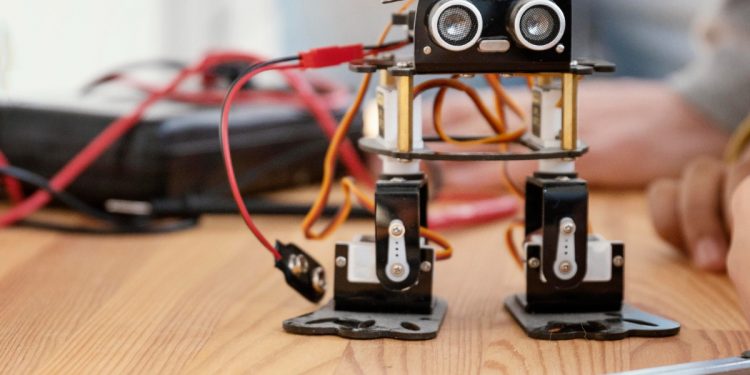Building your own weather station can be a highly rewarding project, offering practical benefits and a great introduction to the world of electronics and environmental monitoring. Using the best Arduino starter kit, you can create a simple yet effective weather station capable of providing real-time weather updates right from your backyard. This guide will walk you through the steps to set up your own Arduino-based weather station.
1. Gather the Components
To start, you’ll need a few key components that are typically included in an Arduino starter kit:
- Arduino Uno board: The microcontroller that will serve as the brain of your weather station.
- BMP180 sensor: This sensor measures atmospheric pressure and temperature.
- DHT11 sensor: For measuring humidity.
- Rain sensor: To detect rainfall.
- Anemometer: To measure wind speed (this may need to be purchased separately if not included in your kit).
- LCD display: To display the weather data.
- Breadboard and jumper wires: For connecting components without soldering.
2. Set Up the Circuit
Begin by setting up your circuit on the breadboard. Connect each sensor to the Arduino according to their respective wiring diagrams. Ensure that the connections are secure to avoid any data transmission errors. For example, connect the DHT11 and BMP180 sensors’ data pins to two of the digital pins on the Arduino, and connect their power pins to the Arduino’s 5V output and ground.
3. Configuring the Arduino
Once your circuit is set up, it’s time to program the Arduino to read from the sensors and display the data:
- Install libraries: Download and install the necessary libraries for the sensors you’re using. Libraries like Adafruit_Sensor, DHT.h, and Adafruit_BMP085.h can be added through the Arduino IDE’s Library Manager.
- Write the code: Write a script that initializes each sensor and fetches readings from them. For example, to read temperature and humidity from the DHT11 sensor and display it, your code would initialize the sensor, read values, and send these values to the LCD display.
- Upload the code: Connect your Arduino to your computer via USB, open the Arduino IDE, and upload your code to the Arduino board.
4. Displaying the Data
Configure your LCD display to show the data being collected. A simple display setup might show temperature, humidity, and atmospheric pressure. You can also program the Arduino to display alerts when certain thresholds are exceeded, like high temperature or humidity.
5. Testing and Calibration
After setting everything up, it’s important to test and calibrate your weather station:
- Test each sensor: Verify that each sensor is working correctly by comparing its readings with known values or another weather station.
- Calibrate if necessary: Some sensors, like the rain and wind sensors, might need calibration to ensure accuracy.
6. Housing Your Weather Station
Finally, house your weather station in a protective case that shields the electronics from the elements but allows sensors to accurately read environmental data. Make sure there is ventilation to avoid internal condensation.
By using the best Arduino starter kit, you have all the essentials to embark on creating a simple weather station. This project not only provides valuable hands-on experience with Arduino and sensors but also gives you a customizable tool for keeping track of the weather conditions in your environment. Whether you’re a hobbyist, student, or just a weather enthusiast, this DIY project is a perfect way to combine your interests in technology and nature.